- TechUprise Opportunity Insider
- Posts
- The #1 Reason Recruiters Skip Your Profile (Solved!).
The #1 Reason Recruiters Skip Your Profile (Solved!).
The Hidden Power of a 5-Minute GitHub Upgrade.
Hey champ,

In today's competitive tech world, your GitHub profile is far more than just a place to store code.
For students and those seeking internships, where formal work experience might be limited, a well-curated GitHub profile can be your biggest asset, proving what you can do rather than just what you say you can do.
Let's dive into how you can transform your GitHub into a job-winning magnet!
1. Crafting an Irresistible First Impression

Your profile page is your digital handshake. Make it count!
Profile Essentials:
Professional Photo & Username: Ditch the default! Use a clear, professional headshot and a simple, professional username (ideally your real name or a close variation).
Concise Bio: In under 160 characters, tell your story. Mention your role, key skills, and career aspirations.(e.g., "Frontend Dev | React & CSS | Passionate about clean code!").
Location & Social Links: Specify your location and time zone. Link to your LinkedIn, personal portfolio, etc.
The Power of Your Profile README:
This special Markdown file sits right at the top of your profile, acting as your personal billboard.
How to create it: Simply create a new public repository with the exact same name as your GitHub username (e.g., if your username is
octocat, name the repooctocat) and add aREADME.mdfile.What to include: A friendly introduction, a clear list of your technical skills, a showcase of your best projects, and even a section on what you're currently learning.
2. Showcasing Your Code: Projects That Speak Volumes
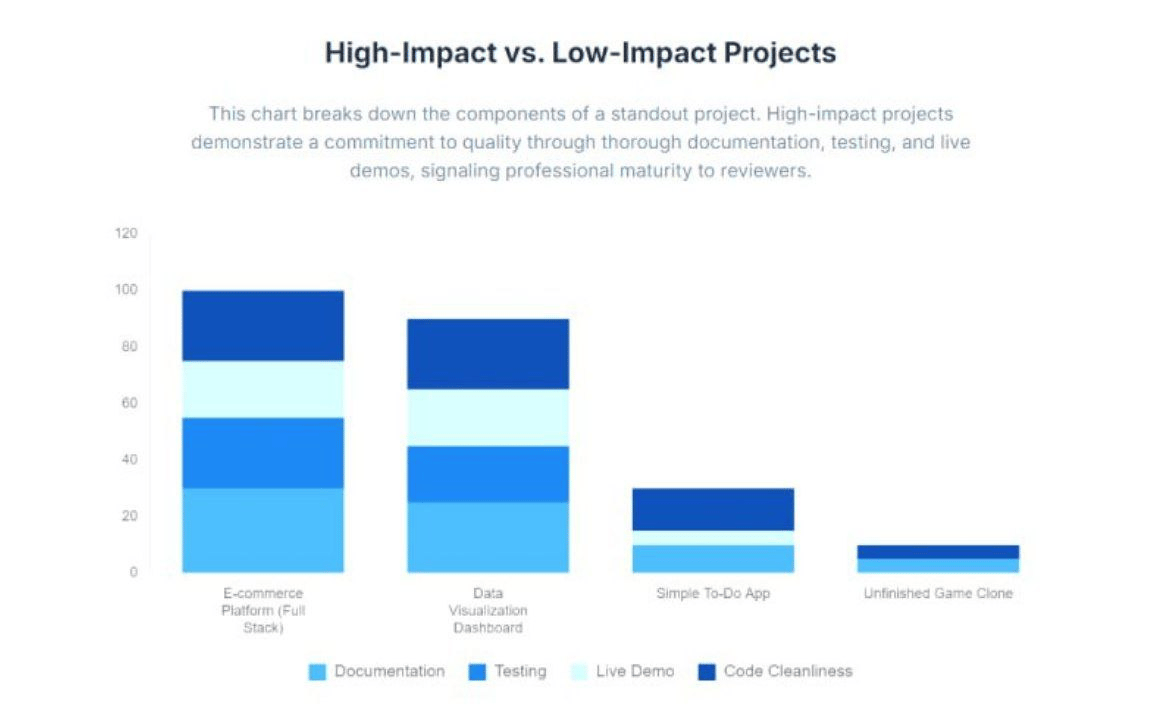
Your repositories are the heart of your portfolio.
Strategic Project Pinning:
Quality over Quantity: A few well-maintained, complex projects are far better than a "graveyard" of unfinished or trivial ones.
Diversity & Relevance: Showcase a range of skills (frontend, backend, full-stack).
Live Demos: If possible, include links to live versions or screenshots/GIFs. This allows anyone, even non-technical recruiters, to instantly see your work in action.
Mastering the Project README:
Every pinned project needs a meticulously crafted
README.mdfile. This is the "front door" to your code.Key Sections: Include a clear project title and description (what problem it solves), a list of technologies used, easy-to-follow installation instructions, and usage examples (with visuals!). Briefly mention challenges you overcame and lessons learned.
Why it matters: A great README not only explains your project but also demonstrates your crucial communication skills.
Code Quality & Best Practices:
Recruiters and engineers will "poke around" your code. They look for craftsmanship- Clean Code, Meaningful Commits, etc.
3. Beyond Your Own Repos: The Open Source Advantage
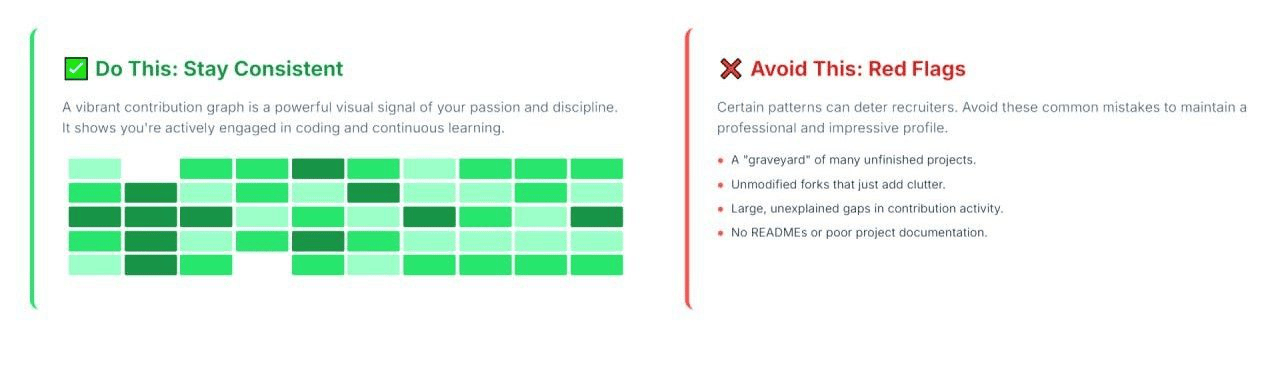
Show you're a team player and a passionate developer.
Why Open Source is Gold:
Contributing to open source proves your ability to collaborate, adhere to coding standards, and integrate into a team environment.
It highlights initiative and a passion for solving real-world problems beyond coursework.
Getting Started (Small Contributions, Big Impact):
You don't need to build a new feature! Start with:
Documentation Improvements: Fixing typos, clarifying instructions, or adding examples.
Small Bug Fixes: Look for issues labeled "good first issue".
Adding Tests: Writing new test cases for existing features.
Find Projects: Start with projects you already use. Platforms like Hacktoberfest or "First Timers Only" are great resources.
4. The Living Portfolio: Consistency and Growth
Your GitHub profile is a dynamic representation of your journey.
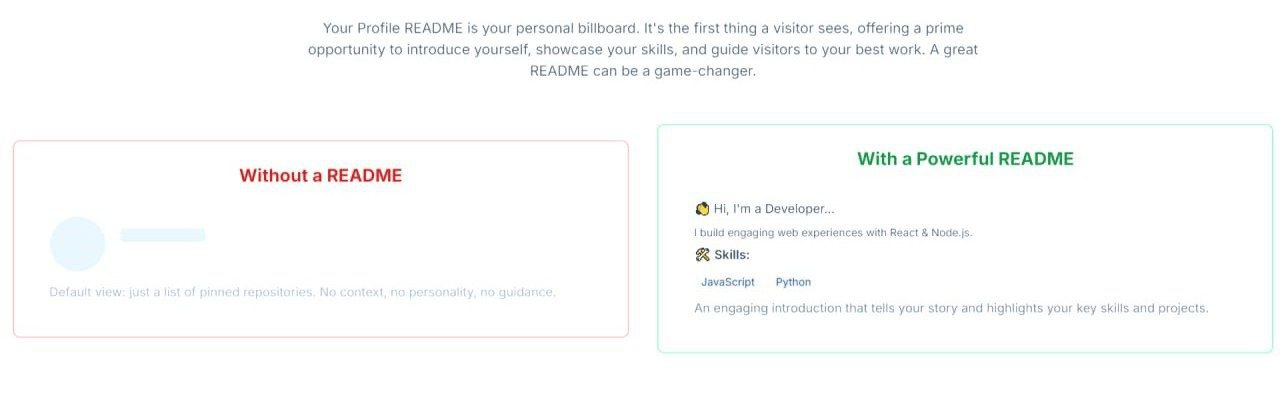
The Vibrant Contribution Graph:
Your "green" heatmap visually demonstrates consistent activity and dedication to coding.
Strategy: Aim for a daily or weekly coding habit, even small updates. Use your personal GitHub for all coding work to consolidate contributions.
Integrate Your Digital Presence:
Link your GitHub profile prominently on your resume, LinkedIn (in the "Featured" section!), job applications, and personal website. This creates a cohesive professional identity.
Avoiding Red Flags:
Inactivity: Large gaps in your commit history can suggest a lack of dedication.
Unfinished Projects: A profile cluttered with "half-baked" projects signals a lack of follow-through.
Poor Documentation: Missing or unclear READMEs are a major red flag.
"Code Dumps": Disorganized repositories with unrelated files show a disregard for best practices.
Faking Contributions: Don't try to artificially inflate your contribution graph; it's easily spotted and undermines credibility.
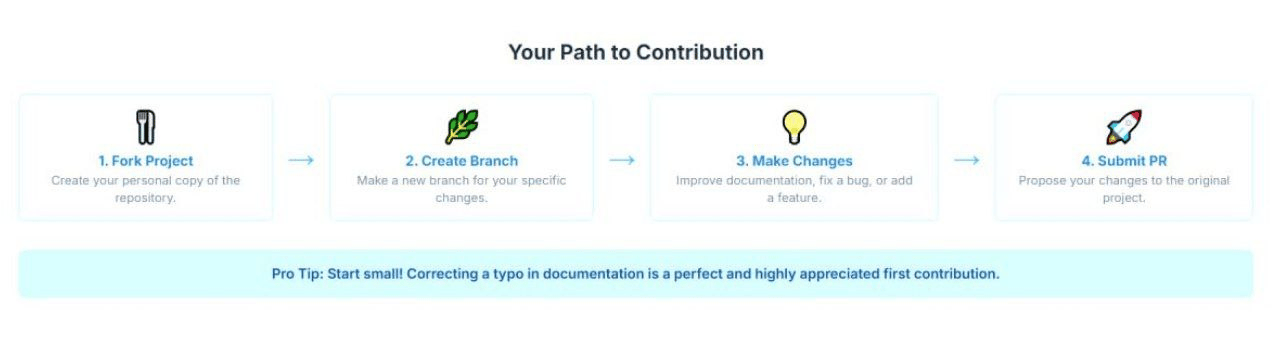
Start optimizing today and let your code tell your story!
Receive Honest News Today
Join over 4 million Americans who start their day with 1440 – your daily digest for unbiased, fact-centric news. From politics to sports, we cover it all by analyzing over 100 sources. Our concise, 5-minute read lands in your inbox each morning at no cost. Experience news without the noise; let 1440 help you make up your own mind. Sign up now and invite your friends and family to be part of the informed.

